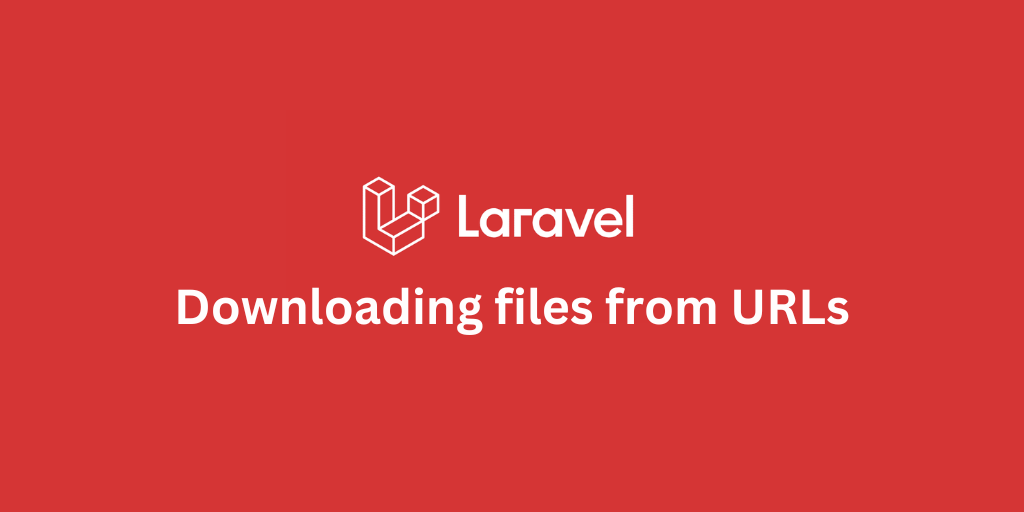6 Ways to Fix "could not find driver" error in Laravel
laravel
tutorial
driver
Nabil Hassen
•
Dec 16, 2024

Last updated on Dec 16, 2024
Table of contents:
- What is the Laravel "could not find driver" Error
- Common Causes of the "could not find driver" error in Laravel
- How to Solve "could not find driver" error in Laravel
- Best Practices to Prevent Issues
What is the Laravel "could not find driver" Error
The "PDOException: could not find driver" error in Laravel occurs when the application fails to locate the necessary PDO extension for database connections. This guide explains common causes, solutions for different environments, and best practices.
Common Causes of the "could not find driver" error in Laravel
-
Missing PDO Driver Extension: The required PDO extension (e.g.,
pdo_mysqlorpdo_pgsql) is not installed or enabled. -
Incorrect PHP Configuration: Relevant extensions are not activated in the
php.inifile. - Server Environment Mismatch: The PHP version or server setup lacks compatibility with the required database drivers.
-
Improper
.envConfiguration: Database credentials or connection settings in Laravel’s.envfile are misconfigured.
How to Solve "could not find driver" error in Laravel
-
General Fixes
-
Install PDO Extensions
Ensure required PDO drivers are installed:
sudo apt install php-mysql # For MySQLsudo apt install php-pgsql # For PostgreSQLsudo apt install php-sqlite3 # For SQLiteRestart your web server:
sudo service apache2 restart-
Verify PHP Configuration
Check and enable extensions in thephp.inifile:
extension=pdo_mysqlextension=pdo_pgsqlextension=pdo_sqlite-
Clear Laravel Cache
After fixing configurations, clear Laravel caches to avoid old settings causing issues:
php artisan config:clearphp artisan cache:clearphp artisan config:cache -
Install PDO Extensions
-
Local Development Environment
- For tools like Laravel Valet or Laragon, ensure PHP drivers are correctly installed as they manage PHP versions internally.
-
Shared Hosting
- If you cannot modify
php.ini, contact your hosting provider to enable required drivers. - Confirm the PHP version and database driver compatibility offered by the host.
- If you cannot modify
-
Docker Environments
- Add PDO extensions to your Dockerfile:
RUN docker-php-ext-install pdo pdo_mysql- Rebuild and restart your containers:
docker-compose up --build -
Production Servers
- Verify the server has required drivers:
php -m | grep pdo- If missing, install them using package managers (
yumorapt) based on your server's operating system.
-
Other Advanced Tips
- Update PHP: Outdated PHP versions might lack support for specific drivers. Ensure you are using a version compatible with your Laravel project.
-
Cross-Check Database Configuration: Reconfirm
.envsettings:
DB_CONNECTION=mysqlDB_HOST=127.0.0.1DB_PORT=3306DB_DATABASE=your_databaseDB_USERNAME=your_usernameDB_PASSWORD=your_password
Best Practices to Prevent Issues
- Regularly update PHP, Laravel, and database drivers.
- Use development tools like Laravel Sail, Valet, or Laragon for easier environment management.
- When using Docker, maintain proper configuration for extensions in
docker-compose.ymlor Dockerfiles. - Always verify server settings during deployment and ensure compatibility between application and server configurations.
By addressing these aspects, you can resolve and prevent the "could not find driver" error in Laravel effectively.
Stay Updated.
I'll you email you as soon as new, fresh content is published.
Thanks for subscribing to my blog.