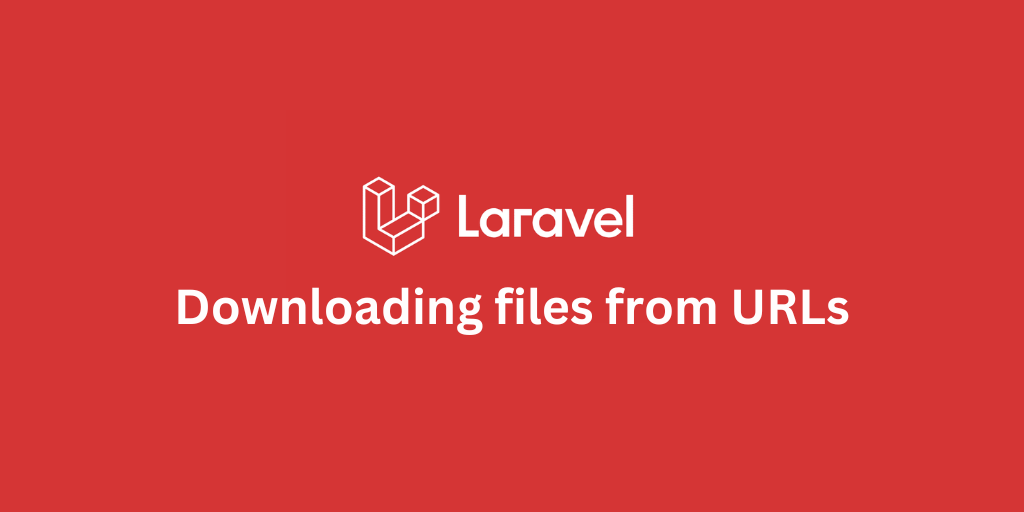Install Tailwind CSS in Laravel using Vite or Mix

- How to install Tailwind CSS in Laravel (Vite & Mix)
- Quick overview
- Prerequisites
- 1. Install Tailwind (common steps)
- 2. Tailwind config (template paths)
- 3. Add Tailwind directives to your CSS
- 4. Vite (Laravel 9, 10, 11 recommended)
- 5. Laravel Mix (Laravel 8 and older)
- 6. postcss.config.js (what -p creates)
- 7. Quick verification & troubleshooting
- 8. Blade test snippet (quick smoke test)
- Conclusion
How to install Tailwind CSS in Laravel (Vite & Mix)
Quick overview
- Laravel 9+ (Vite) use Vite and Laravel’s
@viteBlade directive. Default for modern Laravel apps. - Laravel 8 and below (Mix / Webpack) use Laravel Mix and
mix()Blade helper.
Prerequisites
- Node.js (12.13.0+ recommended).
- An existing Laravel project (new Laravel installation comes with Tailwind installed by default).
npminitialized (npm installbefore running build commands).
1. Install Tailwind (common steps)
Run in your project root:
npm install -D tailwindcss postcss autoprefixernpx tailwindcss init -pnpx tailwindcss init -p creates tailwind.config.js and postcss.config.js.
2. Tailwind config (template paths)
Tailwind needs to know which files to scan for classes. Add your Laravel resource paths:
/** @type {import('tailwindcss').Config} */export default { content: [ './resources/**/*.blade.php', './resources/**/*.js', './resources/**/*.ts', './resources/**/*.vue', ], theme: { extend: {}, }, plugins: [],}Use
export default(ESM) ormodule.exports = { ... }(CommonJS) depending on your toolchain. Both forms are accepted by Tailwind; the ESM example above matches Tailwind’s current guides.
3. Add Tailwind directives to your CSS
Create or overwrite resources/css/app.css with:
@tailwind base;@tailwind components;@tailwind utilities;This is required for Tailwind to inject its layers into your build.
4. Vite (Laravel 9, 10, 11 recommended)
- Ensure your
package.jsonscripts include the standard Vite scripts (Laravel project stub does this by default):
"scripts": { "dev": "vite", "build": "vite build"}- Confirm
vite.config.jsincludes Laravel’s plugin and your entry points:
import { defineConfig } from 'vite'import laravel from 'laravel-vite-plugin' export default defineConfig({ plugins: [ laravel({ input: ['resources/css/app.css', 'resources/js/app.js'], refresh: true, }), ],})- Start the dev server:
npm run dev- In your Blade layout (e.g.
resources/views/layouts/app.blade.php) include assets with@vite:
<!doctype html><html><head> @vite(['resources/css/app.css', 'resources/js/app.js'])</head><body class="bg-gray-50"> <h1 class="text-3xl font-bold">Tailwind + Laravel (Vite)</h1></body></html>5. Laravel Mix (Laravel 8 and older)
-
Install Tailwind (same as section A).
-
Configure
webpack.mix.jsto use Tailwind as a PostCSS plugin. Tailwind’s guide shows using the@tailwindcss/postcsshelper for Mix:
const mix = require('laravel-mix') mix .js('resources/js/app.js', 'public/js') .postCss('resources/css/app.css', 'public/css', [ require('@tailwindcss/postcss'), ])- Run Mix:
npm run dev# ornpm run production- Include compiled assets in Blade using
mix():
<link rel="stylesheet" href="{{ mix('css/app.css') }}"><script src="{{ mix('js/app.js') }}"></script>6. postcss.config.js (what -p creates)
Typical postcss.config.js created by npx tailwindcss init -p:
module.exports = { plugins: { tailwindcss: {}, autoprefixer: {}, },}This is used by both Vite and Mix (PostCSS integration).
7. Quick verification & troubleshooting
- If utilities don’t appear, confirm
contentpaths include all your Blade/JS/TS/Vue files and rebuild. - Restart the dev server after changing
tailwind.config.js. - Ensure your CSS file with
@tailwinddirectives is actually imported by your bundler (Viteinputor MixpostCss). - For production builds run
npm run build(Vite) ornpm run production(Mix).
8. Blade test snippet (quick smoke test)
Add this to any Blade view to verify classes render:
<div class="min-h-screen flex items-center justify-center bg-gray-100"> <div class="p-8 bg-white rounded shadow"> <h2 class="text-2xl font-semibold text-sky-600">Tailwind is working</h2> <p class="mt-2 text-sm text-gray-600">If you see this styled, Tailwind is active.</p> </div></div>Conclusion
This article provides the exact commands and config for installing Tailwind CSS in Laravel projects using Vite (recommended for Laravel 9+) and Mix (legacy).
Stay Updated.
I'll you email you as soon as new, fresh content is published.