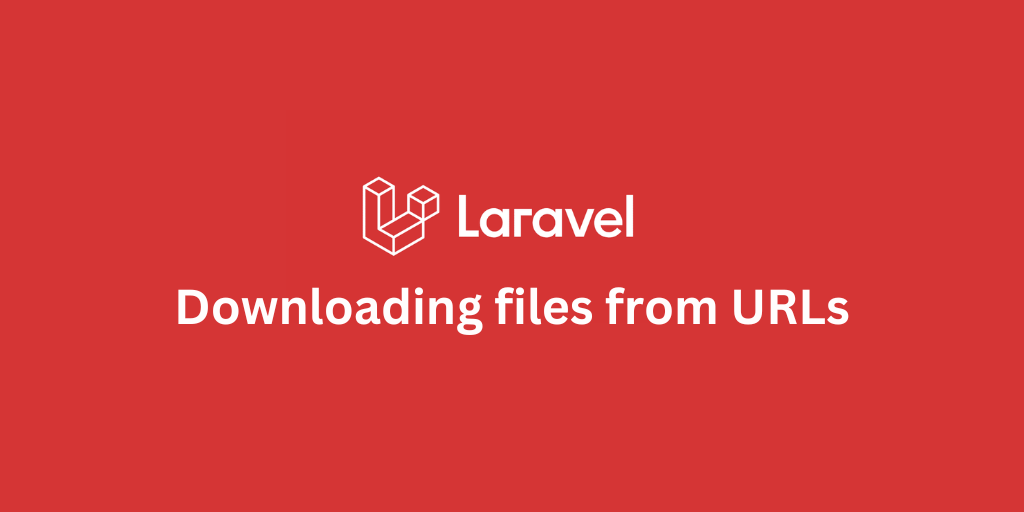Laravel Migrations: Create Custom Column Types With rawColumn

Introduction
Laravel's schema builder has a new feature released in v11.32.0: the Blueprint::rawColumn() method contributed by Jakub Potocký. This addition simplifies the process of creating and updating custom column types that are not natively supported by Laravel grammers directly in migrations, addressing limitations with database-specific syntax.
The Problem
Previously, custom column definitions required raw SQL via DB::statement. This approach disrupted the logical flow of migrations because DB::statement cannot be used within table creation callbacks (i.e., Schema::create), as it executes immediately. The solution was to first define the Schema::create, then use DB::statement for definitions not natively supported, and finally, if needed, close with Schema::table.
new class extends Migration { public function up() { Schema::create('posts', function (Blueprint $table) { $table->id(); }); DB::statement('alter table `posts` add `legacy_boolean` int(1) default 0 not null'); Schema::table('posts', function (Blueprint $table) { $table->index(['id', 'legacy_boolean']); }); }};The Solution
rawColumn() allows you to specify custom SQL definitions inline during table creation. Example:
Schema::create('posts', function (Blueprint $table) { $table->id(); $table->rawColumn('legacy_boolean', 'int(1)')->default(0); $table->index(['id', 'legacy_boolean']);});Advantages
- Cleaner, more readable migrations.
- Reduced reliance on separate raw SQL statements.
- Enhanced consistency in table definition logic.
Considerations
While rawColumn() simplifies syntax, it's database-specific. Ensure compatibility with your chosen database driver.
Conclusion
This new feature enhances Laravel's flexibility in handling non-standard column types. Developers can now write migrations that are both powerful and intuitive. Check out the PR #53496 for more details.
Stay Updated.
I'll you email you as soon as new, fresh content is published.