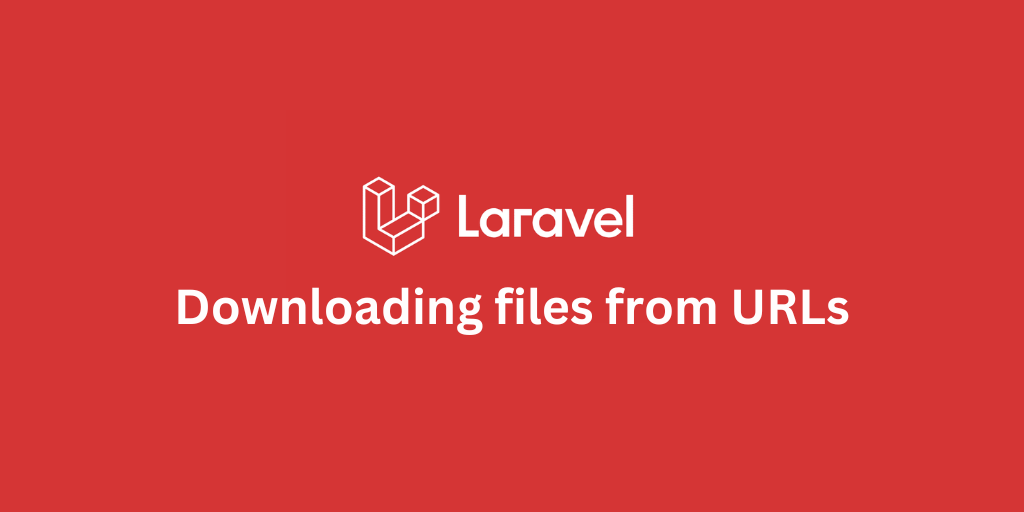Laravel Packages You Should Install in Every New Project
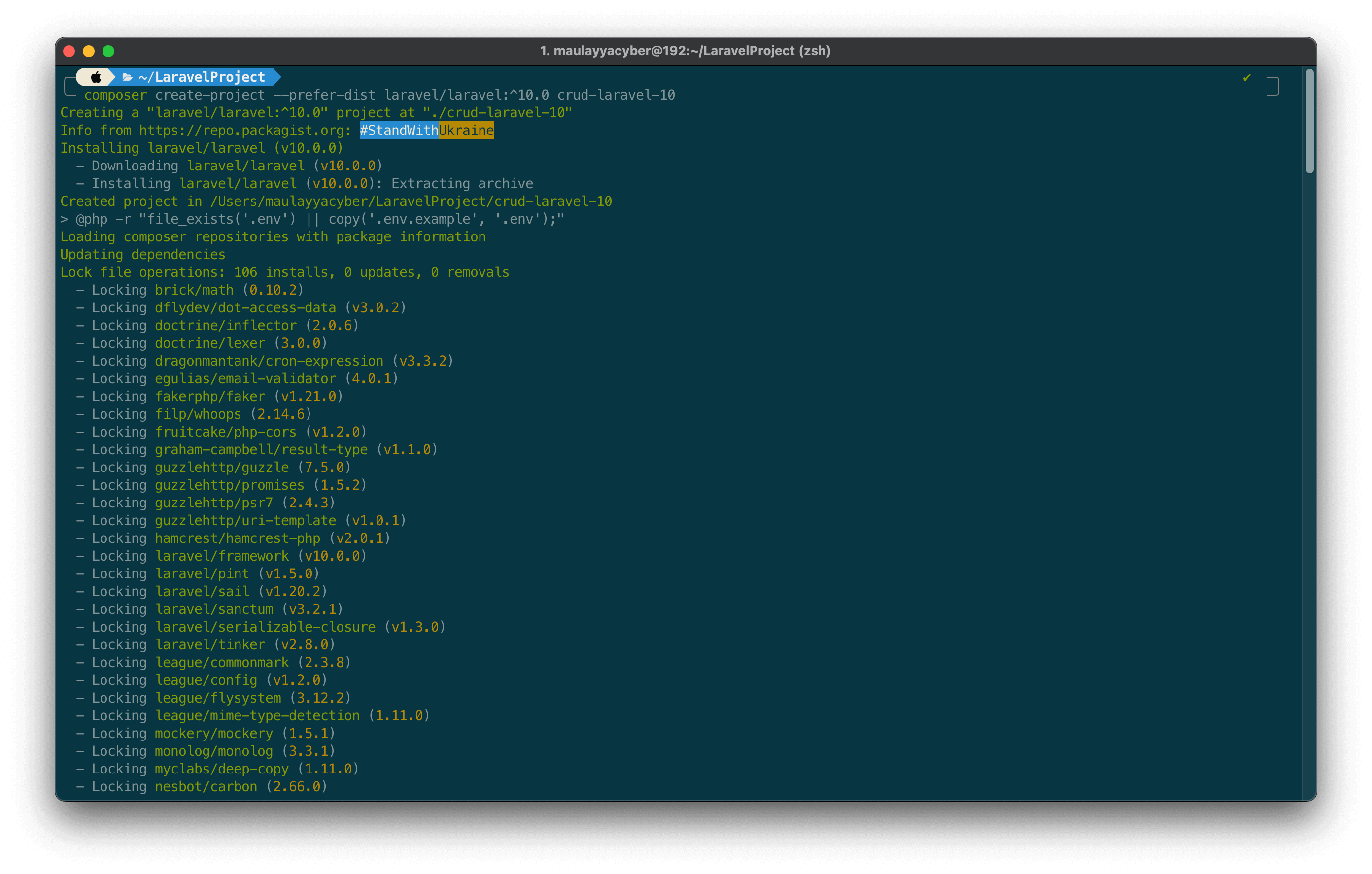
Introduction
In this blog post, I'll walk you through my preferred Laravel tech stack—a setup that has evolved over years of experimenting with various tools and frameworks. I'll share the frontend and backend technologies that now shape my go-to stack, from templating engines to frontend interactivity options. Additionally, I'll introduce you to the essential Laravel packages that I consistently use in almost every project to streamline development, improve functionality, and optimize performance. Whether you're a seasoned Laravel developer or just starting out, you'll find insights here that could shape your own stack.
My Go-to Laravel Stack
Over the years, I've experimented with various tech stacks to develop Laravel applications. In the early days of my Laravel journey, I used Laravel with the built-in templating engine, Blade, and sprinkled in some jQuery for frontend interactivity. Once I was introduced to Vue.js, I started building the frontend with it. I've built a few production-level projects using Vue.js, but ultimately, I moved on. Vue.js is great, but a better stack emerged—one that feels more "PHP-ish" and backend developer friendly: Livewire. With Livewire, I spend 70 to 80 percent of my time writing code in PHP for both the frontend and backend. Today, Livewire with Alpine.js (for frontend interactivity) is my go-to tech stack for developing Laravel applications. For CSS, I previously used Bootstrap and Bulma, but now I rely solely on Tailwind.
Must-Install Packages
I've realized that there are certain Laravel packages I install in nearly every project. I've even considered creating a repository with these packages pre-installed. Here are the packages:
- spatie/laravel-honeypot
- spatie/laravel-sitemap
- spatie/laravel-permission
- spatie/laravel-backup
- blade-ui-kit/blade-heroicons
- filament/filament
- larabug/larabug
- barryvdh/laravel-debugbar
Conclusion
To wrap up, my go-to Laravel stack combines the flexibility and ease of Livewire and Alpine.js for a PHP-centric approach with the clean styling power of Tailwind CSS. This setup has simplified my workflow and lets me focus more on backend logic while still achieving responsive, interactive frontends. Plus, the must-have packages listed make my projects more secure, feature-rich, and easier to debug. Hopefully, this breakdown gives you ideas on how to refine your Laravel projects and maybe even adopt some of these tools yourself.
Stay Updated.
I'll you email you as soon as new, fresh content is published.