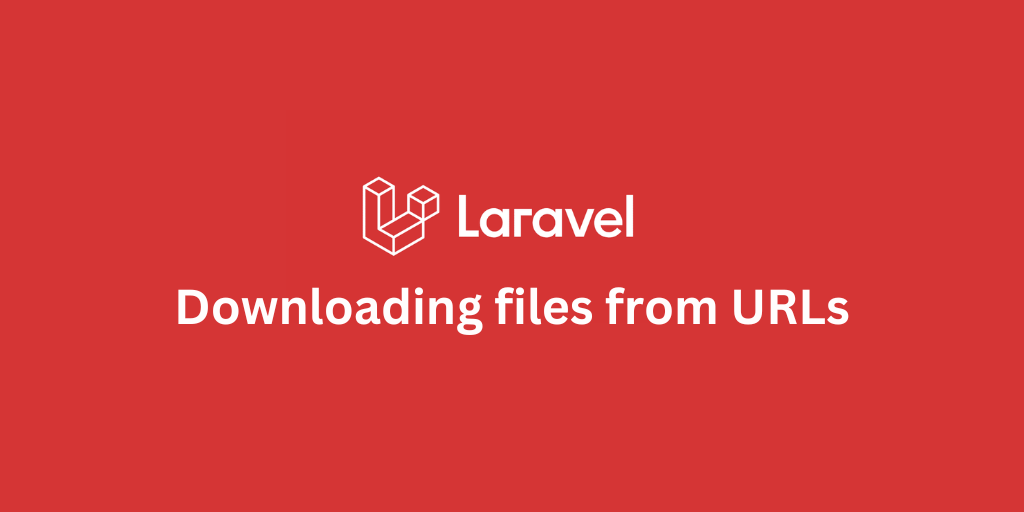Why and How I Built a Personal Website

- Introduction
- Why I Decided to Build a Personal Website
- What I Used to Build My Personal Website
- How I Plan to Attract & Drive Traffic
- Conclusion
Introduction
In this post, I’ll walk you through why I decided to build my own personal website and the tools and technologies I used to make it happen. I’ll also share my plans for driving traffic to the site, including strategies for SEO and content promotion. Whether you’re curious about the tech stack or looking for tips on building your online presence, this post has something for you.
Why I Decided to Build a Personal Website
For most of my professional career, I worked as a full-time software developer. Looking ahead, I’m leaning more toward freelancing and/or an indie-hacking lifestyle. As a freelancer, I need a place to showcase my work and projects to potential clients. I’ve also been thinking about starting a blog for a long time. So, I came to a conclusion: I need to build a personal website. The idea is to have a space where I can display my work, highlight my skills, and enjoy blogging. Ultimately, the goal is to attract as many freelance leads as possible.
What I Used to Build My Personal Website
For all you nerds out there (myself included), this should be the fun part. I’ll share every tool I used to build this website. First things first, let’s categorize the tools and tech stack into the following:
- Frontend
- Backend
- DevOps
- Analytics
- Other Tools
In general, I used my favorite tech stack, the TALL stack. TALL: Tailwind, Alpine.js, Livewire, Laravel
-
Frontend
- DaisyUI
- Tailwind
- Alpine.js
- Icons: devicon, heroicons, simpleicons
-
Backend
- Laravel
- Livewire
- Filament
- SQLite
- PestPHP
-
DevOps
- Hosting by Yegara
- CI/CD by GitHub Actions
- Control panel by cPanel
- DNS by Cloudflare
-
Analytics & SEO
- Google Search Console
- Google Analytics
- Internal Tracking: I also track traffic internally with my backend
- Semrush
- Ahref
-
Other Tools
- LaraBug
- archtechx/laravel-seo
- spatie/laravel-feed
- spatie/laravel-honeypot
- spatie/laravel-markdown
- spatie/laravel-sitemap
- smknstd/fakerphp-picsum-images
How I Plan to Attract & Drive Traffic
For me, this is going to be the hardest task of all. Fortunately, all I need to do is observe what others are doing and replicate their efforts. Based on my observations, I’ve developed a plan to drive traffic to my site:
- Building backlinks
- Creating content related to my website on X (formerly Twitter), Reddit, and LinkedIn
- Writing blog posts and sharing them on X (formerly Twitter), Reddit, and LinkedIn
To summarize, I need to focus on link building and SEO.
Conclusion
Building my personal website was just the beginning. Now, the real challenge lies in driving traffic to it. By focusing on SEO, link-building, and creating content across platforms like X, Reddit, and LinkedIn, I’m determined to make it a valuable tool in growing my freelancing career.
Stay Updated.
I'll you email you as soon as new, fresh content is published.